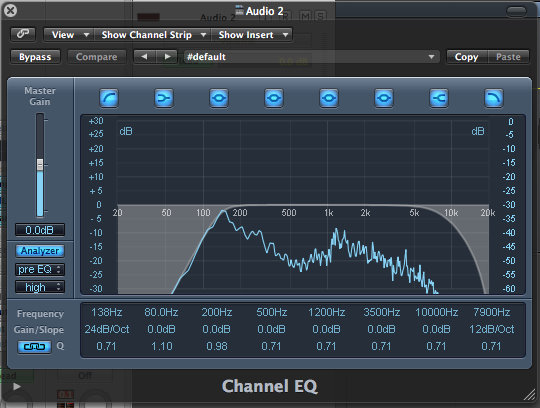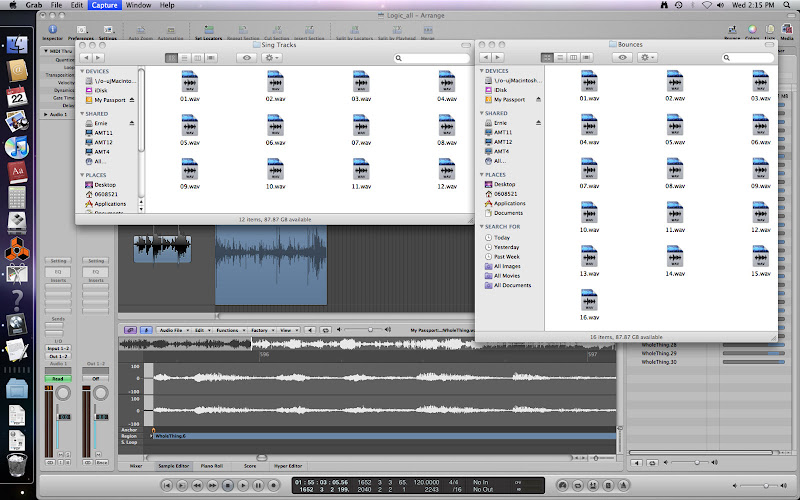Searching for a concert to record
Another Concert in Fitzwilliam
- Violin + piano
- Harpsichord solo
- Clarinet + piano
- Vocal (soprano) + lute
- Viola + piano
Far view of the stage. NT4s are directed towards the musicians.
Closer view of the stage.
...And another one.
Works on side: Kettle yard concert sessions 1 & 2
At the end of last academic year, I recorded a modern jazz live concert in Kettle Yard here in Cambridge. The work was a part of the assignment for Live Recording Practice for which I required only one piece from the concert, which I processed and handed in. The rest of the material stayed intact though, patiently waiting for me to find some time to work on it - so here we go, I decided to finally have this concert mixed and done.
Short note on the recording
I have already written a lot on this recording (contact me through comments if you'd like to see a logbook), so just shortly:
Band: String quartet, double bass, drums, guitar.
Microphones: NT4 (stereo) hanging from above (later called 'overheads'), 2 AKG C414s behind and above string quartet (you can see one of them on the pic, later called 'strings'), 2 Rhode NTKs above and behind drumkit (later called 'drums'), and AKG D112 (kick drum mic) directed on the guitar's speaker (later called 'guitar').
 |
Click the image to enlarge. From Karol's AMT 3rd year log |
All recorded using Fostex HDD recorder in 24 bits, 48k.
Session 1:
All processors and effects I used and set during this session were tweaked quite roughly and the levels go up above 0 often. I plan to keep them just as guidance for later precise mixing.
Mixer set-up
I sent all paired microphones to buses to be able to apply effects on stereo pairs instead of just applying them to single tracks. This also enabled me to control pan of each track separately. I also created 3 groups for each stereo pair so that I would automatically select 2 tracks in the arrange window.

Sample delays
I started off with close looking at the differences in time between different microphones. I decided to use overheads as a reference for the stereo image, and using sample delays I corrected the position of the remaining microphones so that the sound waves would be exactly in line with the overheads, thus minimalising cancellation and clearing the sound from delays caused by sounds getting to microphones in different moments. Here is how the measured delays looked like - as you can see, the difference in various microphones is quite big. I kept the differences between paired microphones intact (I just delayed two mics using one delay on the bus), as the time differences between left and right channel are important part of the stereo perception.

Sample delays on all tracks
Guitar
The sound from D112 was great. As it was picking up from the guitar amp, the levels were rather flat. To increase difference between background noise when the guitar was quiet and the rest, I used expander. Then, I compressed it with threshold just around peak levels and gained it so that the signal would be much stronger. Attack on both processors is set to 0ms, as I want it to affect as much signal as possible.

Processors applied to gutar track
Overs
These were just compressed. The levels on the recording were not great, so the threshold is quite low, but still it doesn't apply to sounds that are not very loud.

Compressor used on Overheads
Drums
To bring up the drum sounds only, I expanded everything that was louder than -11dB with ratio 0.5:1. Then, instead of compressing again, I just used Adaptive limiter to make sure that the drums will not exceed 0. I adjusted the gain so that the limiter would just affect really loud parts.

Processors used on Drumkit bus
Session 2:
In this session, I started working closely on the first track of the concert (actually, the second one - because of lack of time before the recording, we couldn't set the levels up, so we had to do it during the first track).
Cutting the regions
To avoid unnecessary and unclear mixing of sound from microphones not actually in use, I cut the regions so that when the song starts with strings introduction, only string microphones are used:

Arrange window for the beginning of the first piece
Pan automation
Because only one stereo pair was used at the beginning of this track, I panned in centrally (27 to the left and right). But for later mix, I wanted strings to be on the left, so I automated pan on both lef and right mics to go where I wanted them to go:

Pan automation on strings
Finishing touch
...at least for this session. It took quite a while to work out a way to EQ drums properly. The setting pictured below works quite well - metallic sound has been removed by 7.5dB dip at 2.2kHz. Additional cut at 235Hz elimiated unpleasant vibrations, and thanks to bass cut, I lost most of the noises.

And for now, I think that's it! Here's a bonus pic of the mixer setup:

Music Therapy - 2nd and 3rd Logic sessions
Pan & Volume Automation
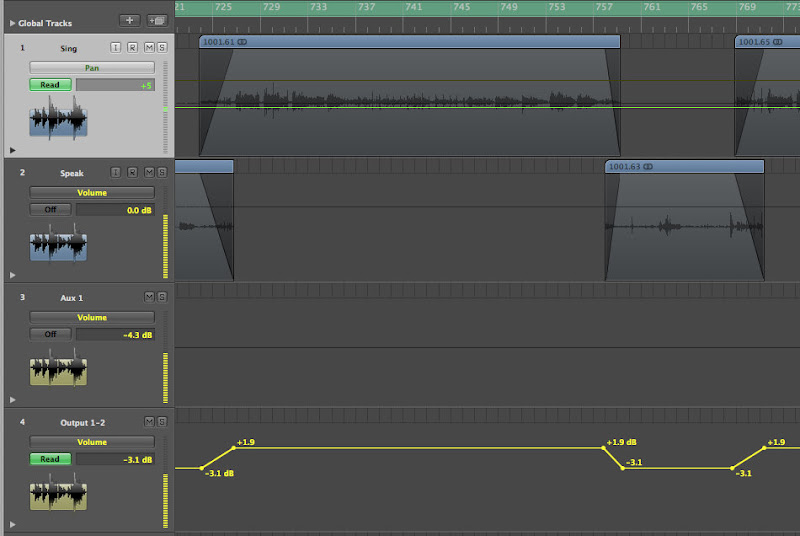
Volume automation on Output 1-2
Later on...
Session 3:
Bouncing tracks for Songs Only CD

Volume automation for when the speech track is not needed
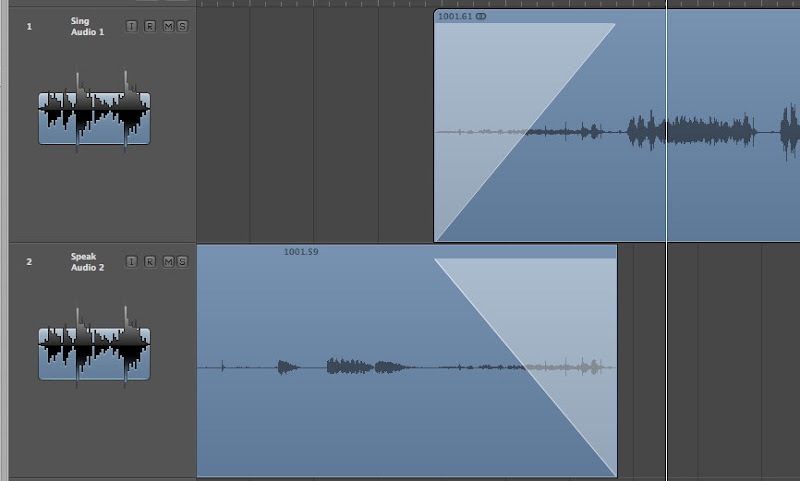
This is how the cross-fades looked like for the full session version...
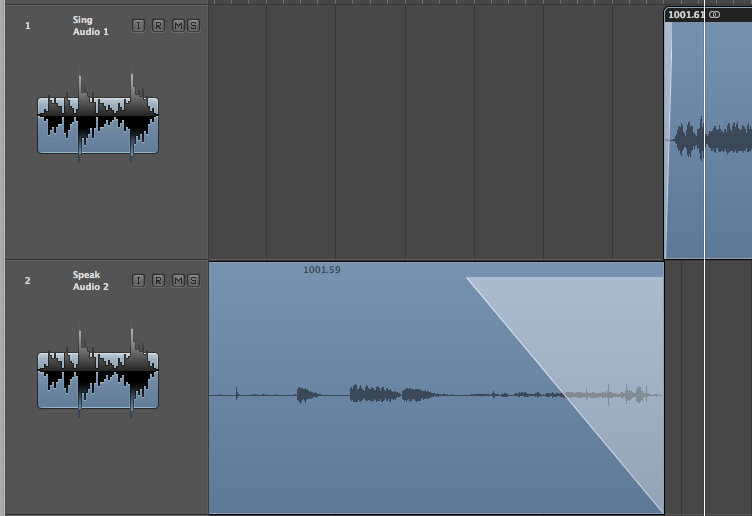
... And this is how I adjusted them to fit to the track beginning.

Really hard compression for final thoughts: Threshold -34dB (meaning practically everything is being compressed), ratio 7.4:1, attack 10ms, release 48ms.
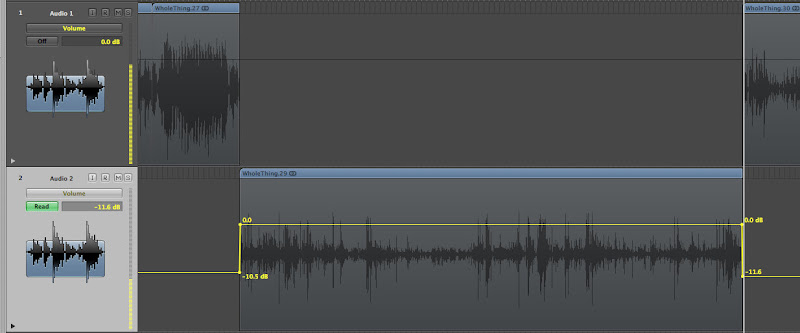
Although it looks rather steep, it takes a couple of seconds before the volume reaches 0.
Music Therapy - Logic session
This time I heard it, I got a feeling that the whole stereo image is moved to the left. I confirmed my feelings by checking the left / right levels in the multimeter:
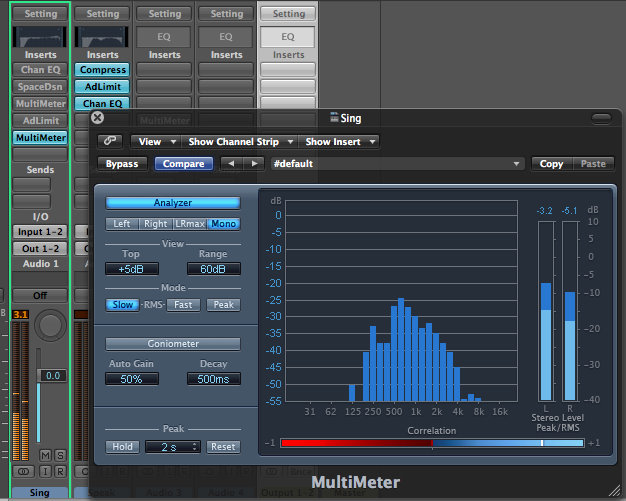
To correct it, I panned the stereo track by 11 points to the right. When I was trying to find the right pan value for the track, I found out that when I move my head sideways, the stereo image changes a lot, like it was missing 'middle'. To change this unpleasant feeling, I decided to send the whole thing to the mono bus. This was also a possibility to deepen the spatial feeling of the record by adding a bit of artificial reverb on the stereo track and EQing the mono track so that it would sound 'closer'.
This set-up resulted in nicely balanced sound, with good stereo spread and warm, pleasant centre.
The processors I used on the stereo track:
- Bass cut @ 86 Hz
- Dip by 3db @ 290 Hz
- Top shelf from 5.4kHz up by 2dB
- top cut at 17kHz.

Space Designer – Preset 'Live Chamber', 0.444s. Dry: Max, Rev: -12dB (barely audible, adds space but not too much).

Limiter: Set up so that it doesn't activate unless they clap. I used it just to bring volume up to acceptable level.

The sound from stereo track was sent to Bus1 which I set to be mono. The only processor on the Bus1 was EQ: Low Cut @ 38Hz, 24dB/oct, Top Cut @ 1360 Hz, 6dB/oct.
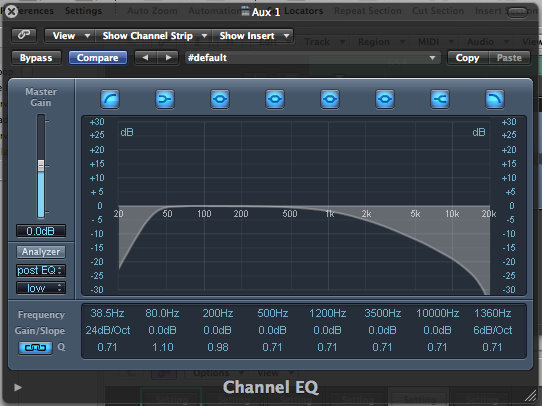
The amount of the mono bus in the mix was reduced by 4.3dB.

For the parts where the course leader was speaking between songs, I had to use completely different set of processors. Keeping the dynamics of the sound is not that important for those moments, as they mostly consist of speech. Therefore, I was free to use quite heavy compression: Threshold of -22dB, ratio 6.1:1, attack 2ms, release 34ms.

I also used EQ:
- Low cut at 134Hz
- Dip @ 540Hz by 9dB
- High cut @ 6800Hz, 6dB/oct.
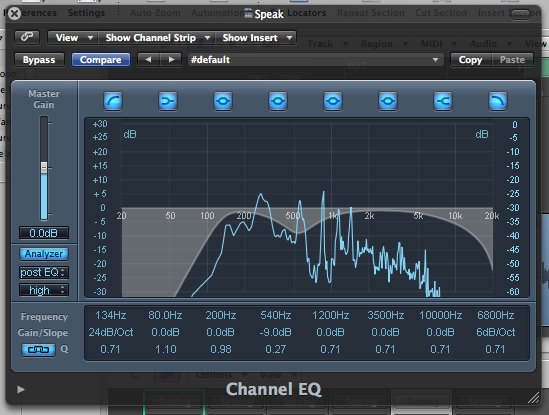
Onto such prepared track, I pasted regions of speech cut out from the stereo track. I cross-faded them to make transitions smoother. This resulted in great improvement of audibility of speech, and let me keep the dynamic changes intact for when they were singing.
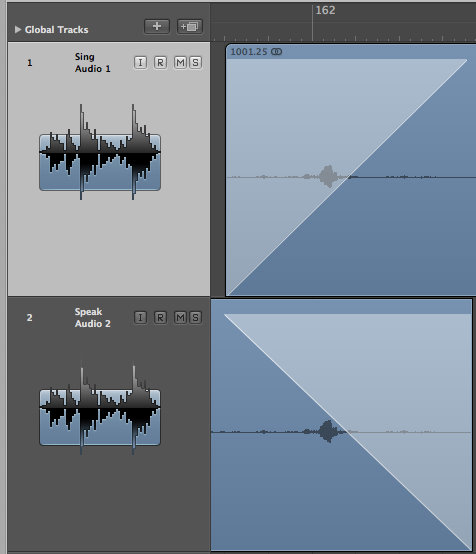
Close-up of the fades
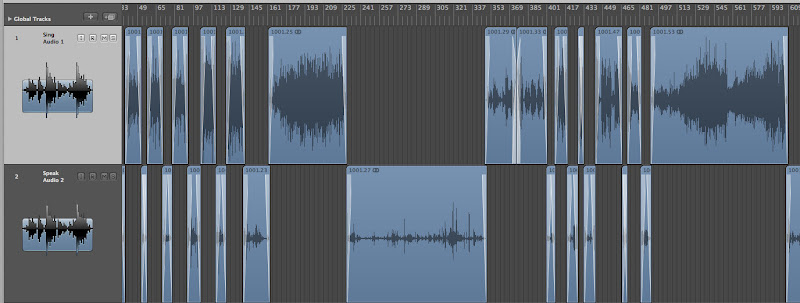
Wide view of the cut track
Now, having everything cut and mixed, I only have to adjust levels of each song and find a smart way of splitting the project into separate tracks.
Music Therapy recording
Last Wednesday, I recorded the last meeting of one of the groups from Music Therapy course.
The recording was quite a challenge itself, as they all stood in a circle and were supposed to move around across it as well. Getting the levels right was also a problem as they sometimes sang altogether and sometimes it was just the leader saying something in between.
The room
The recording took place in the Recital Hall in Helmore building at ARU. The room has nice acoustics, not too dry and not too reverberant. There is a wooden floor, plastered walls with a lot of thick curtains on them and a balcony. Just by the looks of the room, I was expecting much more reverb, but actually it was just OK.
Microphone set-up
When I first heard 'circle', I immediately thought of putting some sort of stereo array right in the middle. Then they told me that they will be walking around and across, so I was forced to put my microphones outside the circle. As I realised later, it was a good choice, because this way I got nice, clear stereo image. If the mics were in the middle, the effect might get really weird and hard to mix in stereo.
I decided to put the mics as high as I could extend the stand, about 3 meters away from the edge of the circle. Putting them in some distance was crucial because otherwise the difference between people standing close and on the other side of the circle would be too big.
The NT5 were spread apart at wide angle (about 135 deg.)

Top view of the set-up

Another view of the set-up.
Equipment used
I first wanted to record using Rhode NT4 stereo microphone, but I was told in the studio that someone else had some problems with the left part of it, so I decided to take a pair of NT5s. I took the NT4 anyway, and after I set NT5s up and started recording, I set NT4 up as well.
As I was quite in a rush while setting up, I decided to use the recorded that I know - Marantz. I hooked it up to NT5s and recorded as stereo WAV files, 16 bit resolution, 48 kHz sampling rate.

Marantz control panel.
I was also offered a use of the brand new H4 digital recorder. I used it to capture sound from NT4, in 24bit resolution and 48 kHz sampling rate as well. The new recorder performed very well and I guess I will start using it now, especially that it has a stereo pair of microphones built-in.
First listen
I am not very happy with the stereo spread that I've got from NT5s. Although they were spread rather wide apart, I guess they just were too far away from the circle to get the full stereo image. NT4, although it gave me very nice signal in good quality thanks to H4, is not good enough to be used simply because I started recording it way later than on Marantz.
Anyway, there is a presence of spatial placement of different voices, and quite nice effect when they sing altogether. When listening on studio monitors, I had a feeling that the recording is lacking top frequencies. I will work on that in the following sessions.
The levels were set right. There was obviously some clipping, but as I checked it only occurred when they were clapping, which for me is acceptable. The background noise (especially people walking and talking outside the Recital Hall), so well filtered out by our excellent human hearing, got onto the recording with rather high volume, but still way quieter than the primary content.
Video comparison
Unfortunately, the audio quality through YouTube is terrible. I will keep looking for a better way to present audio files on this blog.
UPDATE:
Apparently, Vimeo offers much better image and sound quality. I think it should be OK to use it here:
Valve processors from Karol Pilch on Vimeo.
Fitz Choir - finall Logic session
In General
My work was just to cut the whole material into separate tracks, make them fade in and out nicely and set the levels so that the full range of bit space is used.
Gate
As I noticed in few pieces, there is a space between the song and the applause. I tried removing this silence and putting clapping right after the song is finished, but that sounds very unnatural. Instead I used a noise gate set to decrease levels by 16dB when nothing is going on. The noise from EQ and the record itself gets then decreased, but it is still possible to hear people coughing and making noises before they start clapping. This sounds much better.
To be sure that it doesn't cut anything during the songs, I used automation to keep it off except for the end of the song.
EQ and gate used in final bounce-down.
Automation on gate's reduction. For when I need it, it goes down to -16dB, otherwise it stays at 0 - no change.
EQ
Additionally, I used EQ once more (but this time I relied on Logic's own EQ) to reduce wide band around 750Hz by -6dB in the deepest place. After a while of rest after the previous session, I found those frequencies still a bit too loud.
Levels
I found that even during the loudest parts of songs, I can still rise the levels by 2.1dB. I couldn't keep this loudness though, as this would make applause heavily clipped. To have both songs and clapping with proper level, I used automation again - just to reduce loudness from 2.1dB to -3.1 during applause.
Automation on Output Volume during applause.
Wider view of automation on the output.
This is how the finished track looked like.
After all that, I only had to bounce the material down, track by track. I set the output sampling rate to 44100Hz as this is the rate that is going to be used when burning a CD.
Now I only have to burn a CD and it's all done!
Valve kit pics - Fitz Choir

Compression settings for channel A. There is a MASSSIVE input gain, because I was a bit scared to bring the levels up while recording. The threshold is set so that it enables the compression only on really loud sounds - so it pretty much works like a limitter (ratio of 1:30). Very fast attack - not to let any loud sounds through.

Compression channel B + meters. Settings are the exact mirror of channel A (somehow I couldn't get the Stereo button to work). Gain makeup a little tweaked to keep the balance between left and right even.

EQ: Gain, Low-cut, High-cut, Low freq band and Low-medium freq band. The shelf/band switch was at 'shelf' position (LF).

EQ: High medium freq band, High freq band and master gain. Note that only Channel A (bottom one, apparently) controls the EQ as it is the master when they are linked using Stereo button.
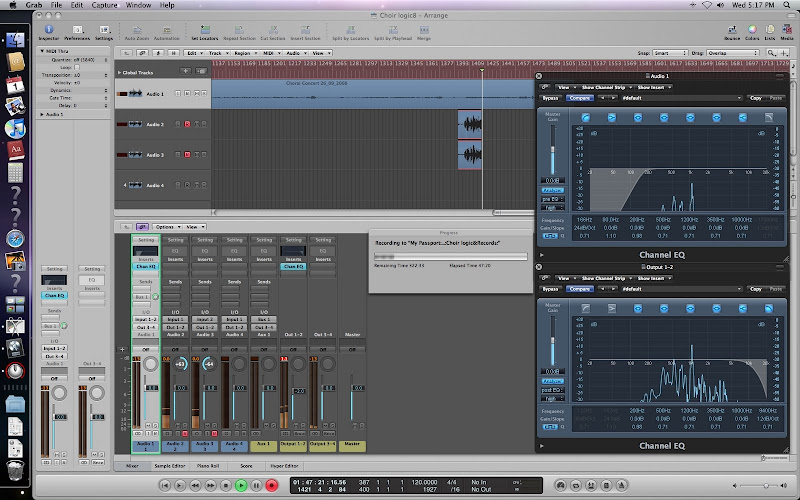
Screenshot of Logic session while bouncing down from valves. On the right: Logic EQs. top one cuts down bottom of the signal that went to valves, to reduce humming noise I wrote about earlier. It was much easier to filter it out using Logic EQ than valves. The bottom EQ shows the reduction I done to the bounced down signal to eliminate hiss made by valve EQ.
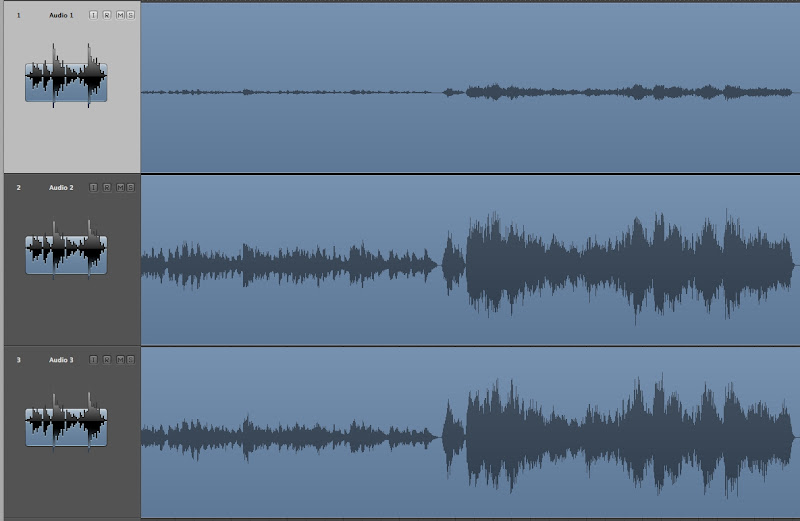
Screenshot comparing original and bounced down tracks - note rather dramatic inrease of levels!
Fitz Choir - post-production
First listen
As I suspected just from listening how the concert sounded live, I discovered quite high frequency content in middle range, between 500Hz and 1.5kHz. I don't quite like records that have too much in there, so I put the recording through TLAudio valve kit.
Compression
I used the compressor just for increasing the levels to drive the EQ. I left the compression ratio at 1:30 and set the threshold so it would work as a limiter for the loudest sounds only. Attack was set to minimum, and release not much longer.
EQ
In the EQ unit, I did some basic adjustments - I took down 600Hz + surroundings, took up what was below 400Hz using shelf EQ, cut off what was below 250Hz using low-cut. Also, I decreased 1kHz with surroundings because I didn't like what was in there.
That all, combined with incredibly warm sound of valves, created beautiful sounding effect. EQ leaves quite a lot of hiss though, which I will have to remove in Logic later.
I am not quite happy with the stereo spread - but as I said before, I didn't want to set the microphones too wide apart in case the audience wasn't quiet enough.
At this very moment, the whole thing is bouncing down to new tracks. I now plan to tweak the result in Logic (possibly use the unprocessed recording with added reverb for applause), split the songs and the whole processing should be over!
Final Project confirmed
Apart of that, as a part of initial research, I should start looking for a concert to record. Hopefully, there is something interesting going on this autumn / winter in Cambridge.
Fitz instrumental pics

C414s with some instruments on the stage

...and even some players!

Another view.
Fitz Choir recordings pics
 C414s looking at the stage
C414s looking at the stage
About 90 degrees...
 Side view of mics and stage
Side view of mics and stage
... and a top view. Mics are just a shadow next to the director.

This is how this looked like from the stage.