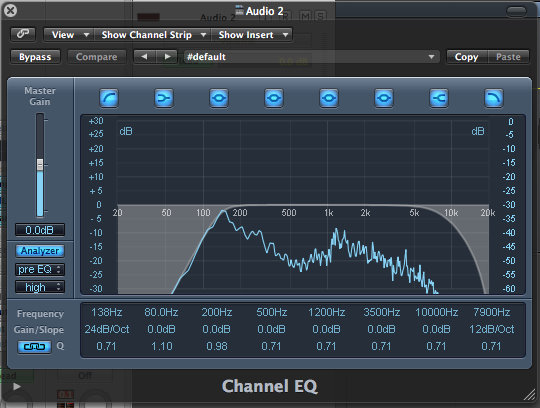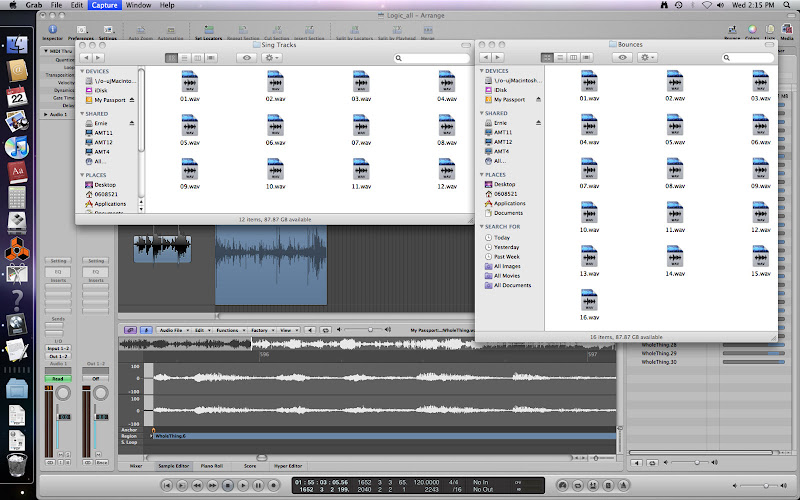Session 2:
Pan & Volume Automation
Pan & Volume Automation
Thinking of problems with panning from the last session, I realised that the whole group was moving around almost all of the time, so for some songs they may have been more to the right and in others - to the left. I used automation on panning to correct this.
As for volume, I searched for individual peaks for each track and then adjusted the volume so that it would peak right up to 0dB on loudest moments. To maintain continuity, I decided to keep volume constant during speeches in between songs, as those parts were highly compressed anyway.
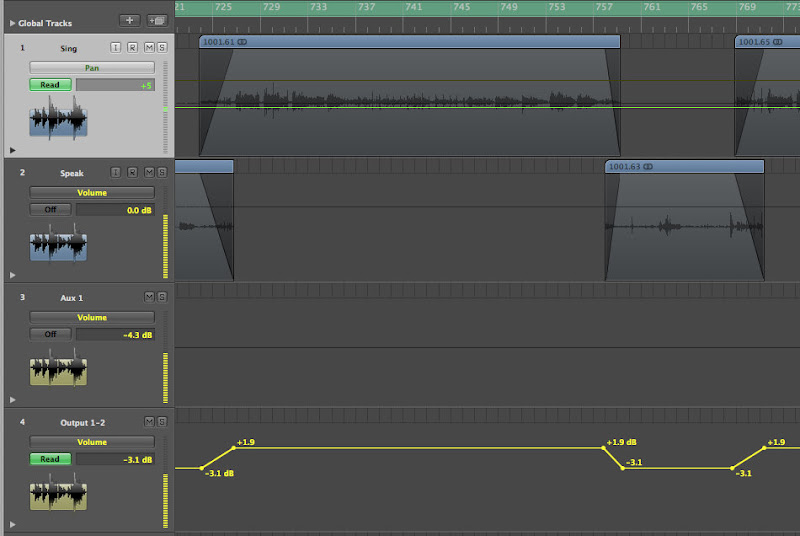
Volume automation on Output 1-2
Later on...
I bounced the whole length of the event onto one stereo WAV file. I plan to split it into separate tracks and burn it as an audio CD with no pauses between tracks, so that it will be easy to navigate, but it will still be a good memory of the session for those who took part of it.
For the assignment though, I plan to make a separate CD with songs only.
Session 3:
Bouncing tracks for Songs Only CD
To get the WAV files for a CD, I copied the project onto a new file, and then used automation on Speech track to get rid of speeches between songs. I did keep the comments the course leader made during songs - that's why I couldn't just mute or delete the speech track.

Volume automation for when the speech track is not needed
I also adjusted lengths of song regions, as they were a bit inaccurate due to long cross fades between speech and song tracks. Then, having automation on Output volume already made on previous session, I bounced the files.
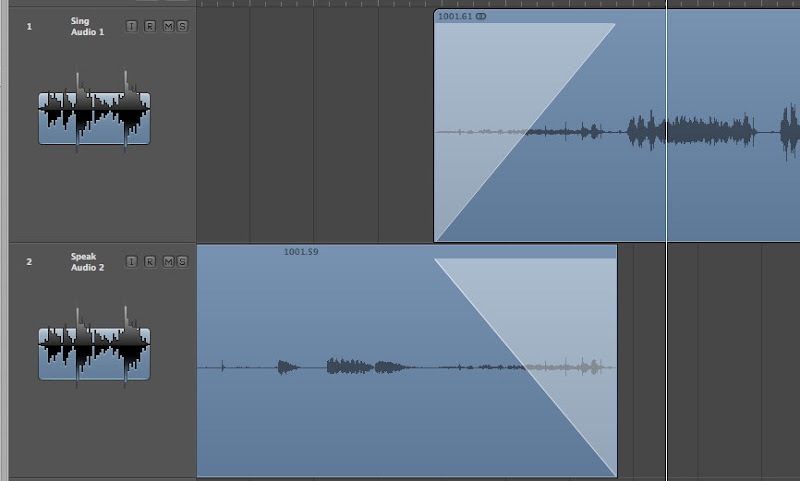
This is how the cross-fades looked like for the full session version...
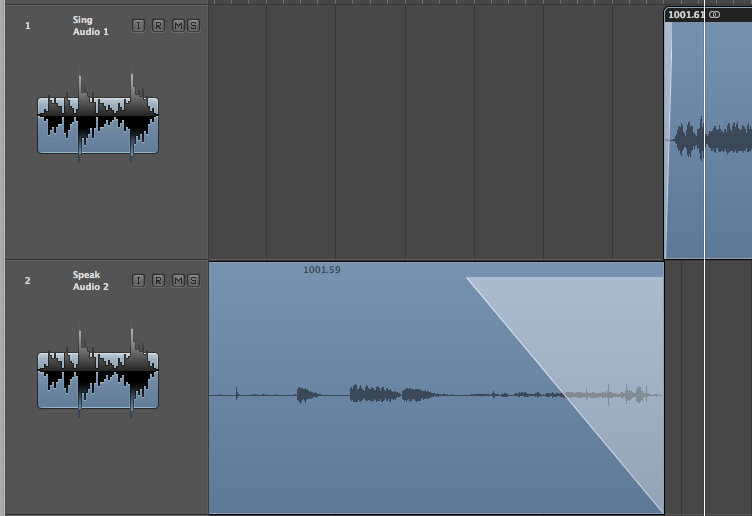
... And this is how I adjusted them to fit to the track beginning.
Bouncing tracks for Songs and Comments CD
For this CD, I made a new project in Logic and imported just the one file I produced in previous session. I pasted the long sound file into 1 track and then cut it into separate regions which would reflect fairly natural separation of songs and comments related to them. When the comments of the course leader were long or not quite about the song, I cut them into totally separate region.
Quiet reflections on the module
During the session, there was a moment when all the course participants shared their thoughts on the module. They all sat down and spoke one by one. As they were speaking way quieter than singing, I decided to apply more compression for that moment:

Really hard compression for final thoughts: Threshold -34dB (meaning practically everything is being compressed), ratio 7.4:1, attack 10ms, release 48ms.

Really hard compression for final thoughts: Threshold -34dB (meaning practically everything is being compressed), ratio 7.4:1, attack 10ms, release 48ms.
I realised that with this setting, the overall loudness of this track would be much higher than the rest of the CD. To make the change smoother, I used automation:
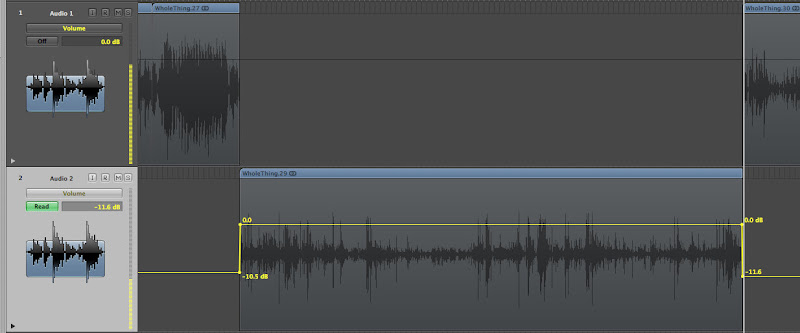
Although it looks rather steep, it takes a couple of seconds before the volume reaches 0.
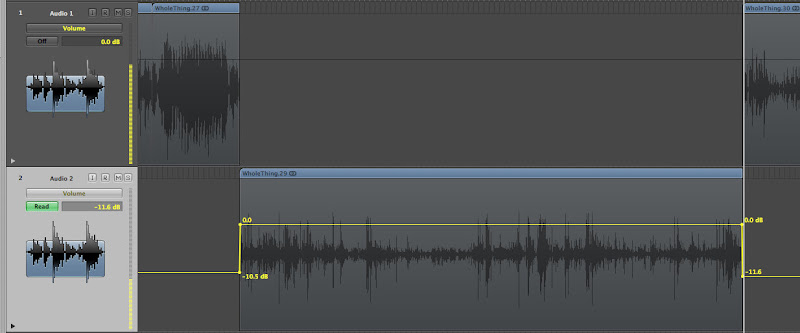
Although it looks rather steep, it takes a couple of seconds before the volume reaches 0.
Then, having everything ready, I just selected used regions from Audio Bin and used option 'Save elected regions as...' - and it did the job for me! I finished with 16 separate audio files.
When I was burning CDs, I just didn't put any pauses between the tracks for the Session CD, so it would present the whole class without unnatural spaces, but still remain searchable.